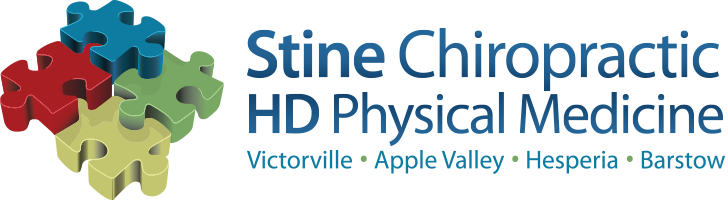How to pay a bill online
You will start by logging into your ChiroTouch account. If you do not already have an account, you will have to create one by clicking HERE.
From here you can make an appointment, reschedule an appointment, see past & future appointments as well as pay an outstanding bill. If you already have an account you can log in by clicking HERE.
Once you are logged in to your account you will see any outstanding bills.
If you received an email regarding an outstanding bill and you do not see it in your account after logging in, it is possible that your email or phone number may be associated with another patient like a spouse or family member.
In the event that you received an email about an outstanding bill and do not see it in your account please give our office a call.